mateix
A simple file synchronisation tool.
Mateix means ‘same’ in the Catalan language, which is a language of Catalonia community of Spain.
Index
- Problem Statement
- Challenges
- Final Solution
- Usage
- Development
- Resources
- License
- Example
- Original Problem
Problem Statement
We need to create a solution to synchronize two folders in two different devices, each folder have a file called data, which needs to be synchronized and it should be bi-directional. To finally decide upon our solution, we need to make sure the following characteristics are met.
-
Reliability: Solution should be reliable, and should take care of all the possible cases it can go wrong.
-
Automatic: Everything should happen in the background with minimum human intervene.
-
Cheap: It should do everything in minimum time while using very few resources, with least latency.
Find the original problem statement at the end of the file.
Challenges
Following are the challenges we need to tackle, mentioned with their possible solutions.
Challenge: How should we communicate between two computers?
When communicating over the internet, following possible scenarios:
| No | IP-1 | IP-2 | Details |
|---|---|---|---|
| 1 | Static | Static | Server to Server Example: Backup servers connected to production servers. |
| 2 | Dynamic | Static | Server to remote devices Example: Dropbox, Google drive connected to remote devices. |
| 3 | Dynamic | Dynamic | Two remote devices Example: Two remote devices connected. |
For our solution, we will only cover the 1st case. The same solution can be applied for other cases, which little changes. We have multiple methods to communicate over the internet, some are mentioned below.
| No | Method | Secure | Reliable | Speed | Automatic |
|---|---|---|---|---|---|
| 1 | TCP (Transmission Control Protocol) | Medium | High | Fast | Yes |
| 2 | SSH (Secure Shell) | High | High | Medium | Not by default |
| 3 | UDP (User Datagram Protocol) | Less | Less | Fastest | Yes |
Result
After comparing all the methods, I have decided to use TCP.
Challenge: When files should be synchronized?
Following are the options on when files should be synchronized:
- Immediately
inotify-tools - After a time gap
crontab
Result
After comparing all the options, I have decided to synchronize immediately a change is detected. It will make it real time, will prevent merge conflict.
Note: if we update the device 1, updates will be sent to device 2, that will trigger the script, which will try to update the device 1, and this might go in a loop. We need to handle the butterfly effect.
Challenge: How should we measure the difference?
To measure the difference, we can use any of method mentioned below.
| No | Method | Reliable | Speed |
|---|---|---|---|
| 1 | Time Modification (Metadata) | Less Reliable software can and does manipulate the modification time. Also, the user might change system time and confuse the sync program. |
Fast O(1) |
| 2 | Checksum (Hash the file) | More Reliable It’s an (almost) certain way measure difference, hash collisions do happen, but It is rare. |
Slow O(n) |
Result
After comparing all the methods, I have decided to use Checksum.
Challenge: How should we tackle the differences?
Following are the 3 cases that we need to handle:
- The file exists on device 1, not on device 2
- The file exists on both devices and is identical
- The file exists on both devices and is different
Following is the action table:
| File 1 | File 2 | Action |
|---|---|---|
| Deleted | No Deleted | Delete |
| Deleted | Deleted | Nothing |
| No Change | No change | Nothing |
| Modification | No change | Use A |
| Modification | Modification | Merge |
Note: vice-versa is also true in this action table.
Following is the action table based on the time:
| Time x | Time x+1 | Action |
|---|---|---|
| Does not exist | Exist | Created |
| Existed | Does not exist | Deleted |
| Exist | Modification | Modification |
Result
For this solution, we are just tracking one file data, and we are doing synchronization immediately, so most of the cases won’t apply to us.
Challenge: How will you handle a merge conflict?
Following are the methods we have to prevent merge conflict:
| No | Method | Details | Merge Quality | Automatic |
|---|---|---|---|---|
| 1 | Ask the user | Ask the user how to merge them or which one to pick. | Best | No |
| 2 | Lock other user files | Lock a file if it is owned by the other user. | No-Merge | Yes |
| 3 | overwrite with latest changes | We can overwrite the file with the latest changes. | Medium | Yes |
Note: Resolving to merge conflict is technically impossible without a human to intervene
Result
Again, in our case, this won’t be a constant problem, we have just one file. So I have decided to use overwrite with latest changes method.
Final Solution
STEP 1: Required tools are installed.
- inotify-tools
STEP 2: Binary and service files are downloaded, and service is enabled.
- /usr/bin/mateix
- /usr/bin/mateixWatch
- /etc/systemd/system/mateix-watch.service
- daemon-reload
- enable mateix-watch.service
STEP 3: Create the dotfiles and config files.
- /etc/.mateix/
- /etc/.mateix/syncList
- /etc/.mateix/log
STEP 4: Creating a mateix watched folder.
- Add the path to /etc/.mateix/syncList
- Create PATH/.mateix/config.json
STRUCTURE OF `config.json`:
{
targetIP: // Ip of other device
targetDir: // Path of sync folder in other device
}
WORKING:
`inotifywait` is a tool part of `inotify-tools`, which is used
to catch changes in a folder or file.
`mateix-watch.service` is started when the system boot, which
activates the `mateixWatch` script.
`mateixWatch` to catch any changes using `inotifywait` in the files
and folders which are listed in `/etc/.mateix/syncList`.
Once changes are detected, `mateixWatch` send the $PATH to `mateix`
to do the synchronisation and log it to `/etc/.mateix/log`.
`mateix` is the binary tool which reads the `$PATH/.mateix/config.json`
file to fetch `targetIP`, then it will connect to the server using the
`targetIP`, and fetch the checksum for the `targetDir`, if the checksum
doesn't match, it will send the changes to the server, and the server will
update the local `data` file. Checksum also help in solving the butterfly
effect.
Usage
Using Mateix is very simple. All you have to do is install this CLI tool.
Right now, the install script is tested only on a Debian-Based Distribution, but it can be easily configured for the other distros aswell.
Installation
To install Mateix, open your terminal, and type the commands given below.
- Download the Install script.
$ wget https://raw.githubusercontent.com/ramantehlan/mateix/master/install - Make the script executables.
$ chmod +x ./install - Execute the
installscript.$ ./install
Commands
Once Mateix is installed, now you can use it to sync folders. Following are the commands available to help you sync folders.
Mateix
Mateix is the main program which will get the job done, it will communicate with the other systems, and synchronize files.
| Command (Prefix: mateix) |
Working |
|---|---|
| init | To initialize a mateix watched folder. |
| update | To update a mateix watched folder. --file to provide the path which needs to be updated. |
| server | --start to start the server. --stop to stop the server. Server use port 1248 |
| uninstall | To uninstall the mateix from the system |
Note: In any case, you must not rename your mateix watched folder. Since it’s location is added to /etc/.mateix/syncList, on rename, it will misbehave.
mateixWatch
mateixWatch is the script which catches the changes in files, and calls mateix command to take care of it. mateixWatch is automatically executed when the system starts with mateix-watch.service. It supports only the following commands.
| Command (Prefix: mateixWatch) |
Working |
|---|---|
| start | To start the watch program on the files listed in /etc/.mateix/syncList. It uses inotifywait to catch changes. Note: I do not suggest using this command to start the watch program. Instead, you should start the mateix-watch.service service. If you still wish to use it, make sure you are a root user. |
| stop | To stop the watch program, by killing all the inotifywait processes. |
Sample
Let's say you wish to synchronize `data` file present in `SYSTEM-1` and
`SYSTEM-2`, at `192.168.43.99:/home/atom/mateixWatch` and
`192.168.43.189/home/mspp/mateixWatch`.
[SYSTEM 1]:
IP: 192.168.43.99
DIR: /home/atom/mateixWatch
[SYSTEM 2]:
IP: 192.168.43.189
DIR: /home/mspp/mateixWatch
Step 1: Create the desired folders in both the system, and add a `data` file
in both of them.
Step 2: Install the mateix tool in both the system, with instructions given
above.
Step 3: Go to folder, run `$ sudo mateix init` command, and follow the
instructions.
Once all the above steps will be complete, you will see that all your changes
are reflected in both the files, in both directions.
So, changes made in `data` file of System 1, will be reflected in `data` file
of System 2, and vice-versa
Development
If you are interested in developing this project, feel free to read more about it below.
Pre-Requisites
If you are interested in the development, then here are some pre-requisites you need to have.
- Familiarity of Go language.
- Knowledge of Git
- Unix/Linux Terminal
Setup
To set up the development environment in your system:
- Install Go in your system.
- Fork this repo, and clone it in your workplace.
File Structure
.
├── init.go
├── install
├── LICENSE
├── main.go
├── mateix
├── packages
│ ├── command
│ │ └── command.go
│ └── e
│ └── e.go
├── README.md
├── server.go
├── service
│ ├── mateixWatch
│ └── mateix-watch.service
├── uninstall.go
└── update.go
| No | File Name | Purpose |
|---|---|---|
| 1 | README.md |
Current file you are reading |
| 2 | LICENSE |
GNU GPL V3.0 License |
| 3 | install |
Install script |
| 4 | mateix |
Complied binary to run the tool |
| 5 | mateixWatch |
Script to catch changes in folders |
| 6 | mateix-watch.service |
Service to call mateixWatch on boot |
| 7 | main.go |
Main/initial file of the program |
| 8 | init.go |
Initialize the mateixWatch in a repository |
| 9 | update.go |
Sync a folder with targetIP |
| 10 | uninstall.go |
Uninstall the mateix tool from system |
| 11 | server.go |
Server to get changes from the client |
| 12 | command.go |
Package to help in the execution of Unix commands |
| 13 | e.go |
Package to handle errors |
Resources
License
GNU GPL V3.0
Examples
Install mateix
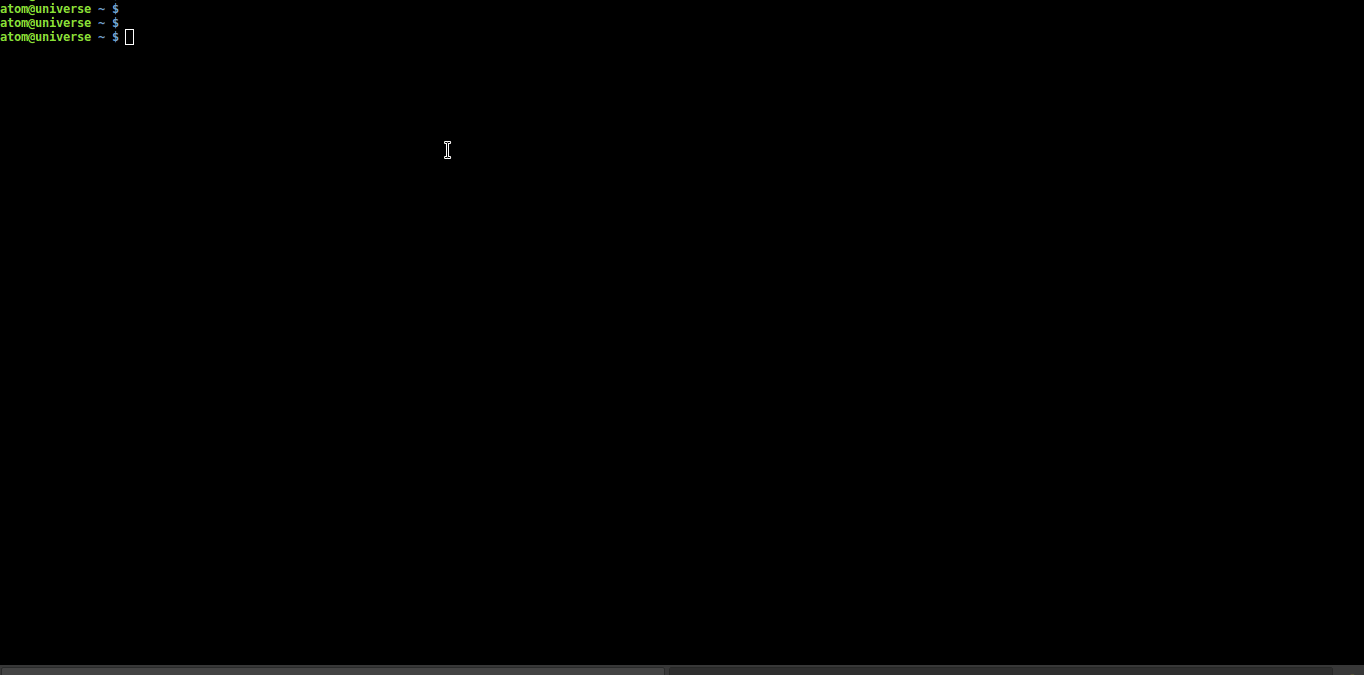
Create a mateix watched file
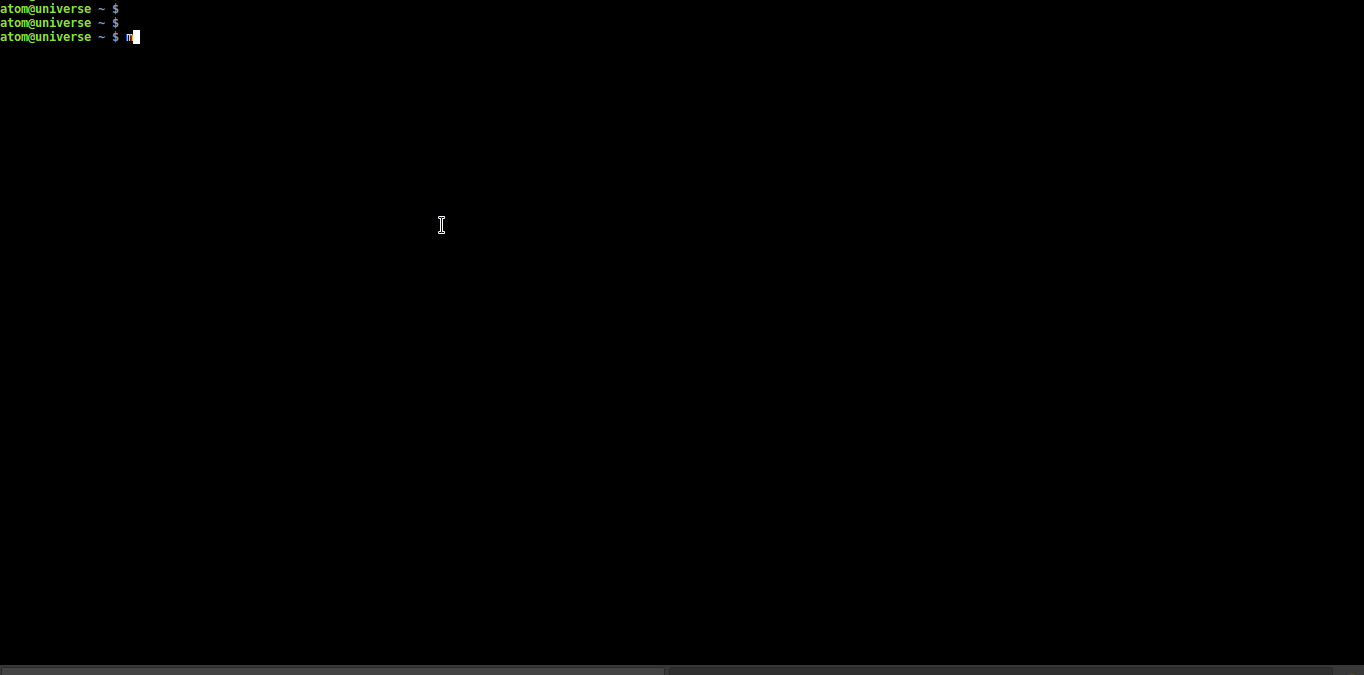
System 1
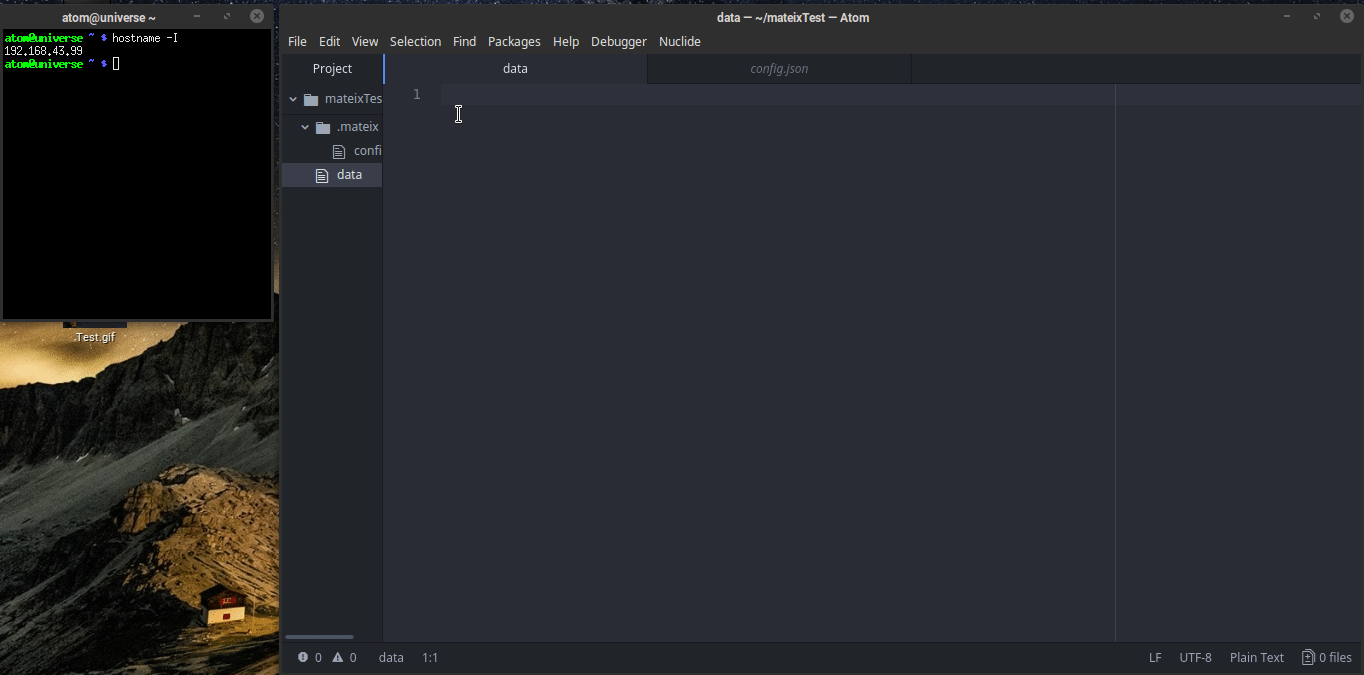
System 2
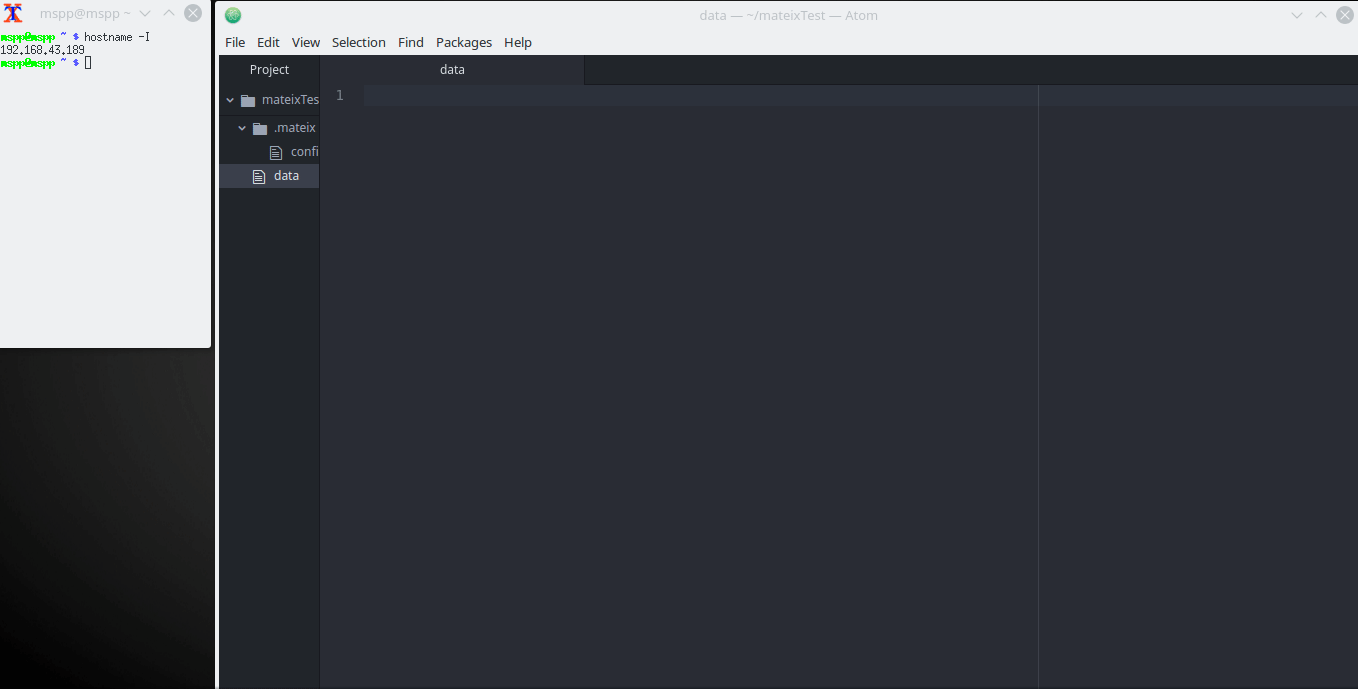
Original Problem
Clone Wars 2.0
--------------
Prime Minister Lama Su,
I hope this letter finds you in the best of health.
The last batch of clones you built for us was faulty
and did not perform as expected (https://www.youtube.com/watch?v=b0DuUnhGBK4)
We unearthed some secrets about how the droid army was trained and hope that
you can use this information to make a better army this time around. With the
galaxy on the brink of another war, I cannot help but emphasize how much a
large discount will help the Republic in its efforts.
One of our allies came across these schematics in an abandoned base that shed some
light on the droid training exercises, master Yoda concluded that a pair of droids
undergo various kinds of battle simulations during which each droid records its
progress and learning in a force, currently unfamiliar to us, called "Data".
This force from both droids is then combined in a ritual called the
"Sync" resulting in both droids having an increased data force.
Please have a look at this schematic, your engineers may have better luck
decoding its mysteries.
+----------------+ +----------------+
| | | |
| +--------+ | Sync | +--------+ |
| |-|Data|-| | +------------> | |-|Data|-| |
| +--------+ | <------------+ | +--------+ |
| | | |
| Driod A | | Driod B |
| | | |
+----------------+ +----------------+
May the force be with you.
- Sifo-Dyas
[....2 months later....]
Prime Minister Lama Su!,
I hope the army is coming along nicely. The force has given us more clarity in
the last few months. As it turns out, this "Data" that we were so worried about,
is just a method by which the droids store information about their experiences and
orders. Most importantly, the "Sync" ritual was just an exchange of files
from one droid to another in both directions. This is how their data force
increased after the ritual.
Master Windoo has been doing extensive research and has come up with a simplified
experiment to test if this training method can be implemented. He says that you
should start by figuring out how to synchronize data between a folder on one
device (say device A) and a folder on another device (say device B).
In addition to that, a change made to the data on one device should also be made
available to the other device as well. If we have a way to do this then we could
potentially improve the quality of the new clone army. I hope your engineers
are able to make sense of all of this information. Do write back to me if you
need more information.
Please share your method and implementation in great detail with us so
that it can be added to our records in the Jedi Temple. I wish you luck.
May the force be with you.
- Sifo-Dyas
+---------------------+
| What's going on here?|
+------------------+--+
|
|
_ |
\\ |
\\_ _.-._ |
X:\ (_/ \_) <------------------------+
\::\ ( == )
\::\ \== /
/X:::\ .-./`-'\.--.
\\/\::\ / / ( l
~\ \::\ / `. L.
\/:::| `.' `
/:/\:| ( `.
\/`-'`. > )
\ // .-'
| /( .'
`-..-'_ \ \
__||/_ \ `-'
/ _ \ # |
| # |# | B-SD3 Security Droid
LS | # |# | - Front View -
(http://www.ascii-art.de/ascii/s/starwars.txt)